【Python面试】 说说Python中有几种数据类型?
问:说说 Python 中有几种数据类型?
答:Python 中主要有8种数据类型:number(数字)、string(字符串)、list(列表)、tuple(元组)、dict(字典)、set(集合)、Boolean(布尔值)、None(空值)。
其中Python有六个标准的数据类型:
1、字符串
字符串的声明有三种方式:单引号、双引号和三引号(包括三个单引号或三个双引号)
>>> str1 = 'hello world' >>> str2 = "hello world" >>> str3 = '''hello world''' >>> str4 = """hello world""" >>> print str1 hello world >>> print str2 hello world >>> print str3 hello world >>> print str4 hello world
2、数字
Python3 支持三种不同的数值类型:
整型(int): 通常被称为是整型或整数,是正或负整数,不带小数点。Python3 整型是没有限制大小的,可以当作 Long 类型使用,所以 Python3 没有 Python2 的 Long 类型。
浮点型(float): 浮点型由整数部分与小数部分组成,浮点型也可以使用科学计数法表示 。
复数( (complex)) : 复数由实数部分和虚数部分构成,可以用a + bj,或者complex(a,b)表示, 复数的实部a和虚部b都是浮点型。
3、列表
列表是一种可修改的集合类型,其元素可以是数字、string等基本类型,也可以是列表、元组、字典等集合对象,甚至可以是自定义的类型。其定义方式如下:
>>> nums = [1,2,3,4] >>> type(nums) <type 'list'> >>> print nums [1, 2, 3, 4] >>> strs = ["hello","world"] >>> print strs ['hello', 'world'] >>> lst = [1,"hello",False,nums,strs] >>> type(lst) <type 'list'> >>> print lst [1, 'hello', False, [1, 2, 3, 4], ['hello', 'world']]
4、元组
元组类型和列表一样,也是一种序列,与列表不同的是,元组是不可修改的。元组的声明如下:
lst = (0,1,2,2,2)
lst1=("hello",)
lst2 = ("hello")
print type(lst1) #<type 'tuple'> 只有一个元素的情况下后面要加逗号 否则就是str类型
print type(lst2) #<type 'str'>
5、字典
字典是另一种可变容器模型,且可存储任意类型对象。字典的每个键值 key=>value 对用冒号 : 分割,每个键值对之间用逗号 , 分割,整个字典包括在花括号 {} 中 ,格式如下所示:
>>>dict = {'a': 1, 'b': 2, 'b': '3'}
>>> dict['b']
'3'
>>> dict
{'a': 1, 'b': '3'}
6、集合
集合(set)是一个无序的不重复元素序列。可以使用大括号 { } 或者 set() 函数创建集合。
注意:创建一个空集合必须用 set() 而不是 { },因为 { } 是用来创建一个空字典。创建格式:
a={'a','b','c','d'}
b=set('abcdefabcd')
c=set({'a':1,'b':2})
d=set(['a','b','c','a'])
print(a,type(a))
print(b,type(b))
print(c,type(c))
print(d,type(d))
#运行结果
{'c', 'd', 'b', 'a'} <class 'set'>
{'f', 'e', 'b', 'c', 'd', 'a'} <class 'set'>
{'b', 'a'} <class 'set'>
{'c', 'b', 'a'} <class 'set'>
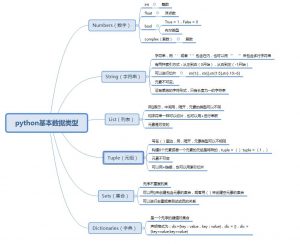
上一篇: 【Python面试】 说说Python面向对象三大特性?
下一篇: Python调用ChatGPT
相关推荐










随机推荐
- Qoo10趣天日本广告投标助手
- 西西趣天采集插件2.0升级版
- 西西电商图片下载助手
- 西西趣天韩国批量上货助手最新版
- 西西趣天日本批量上货助手最新版
- HeidiSQL_12.12绿色版
- WPS office 10.1.0.7311精简版(无联网功能)无广告超级好用
- dupeGuru – 电脑重复文件查找工具,支持跨平台使用!
- Caesium – 图片批量压缩软件
- 7-Zip 免费解压软件
- TrayS 绿色免安装版 (任务栏美化工具)
- AirDroid 3.7.2.1 Android 设备管家远程控制
- Snipaste截图软件下载
- Everything 1.4.1.1026 文件搜索工具
- chromium浏览器伪造sni工具网页版
